At this point in 2021, the most common is that mid-range and high-end mobiles include 5G among their characteristics. This connectivity improves download speeds at the cost of reducing autonomy. For this reason, and as long as you are not going to actively use 5G, it is best to disconnect it: we will tell you how to do it on Android and iPhone.
It seemed that 5G was going to stay for higher category mobiles, but 2020 already surprised us with brands that lowered costs until bringing the latest connectivity even to the mid-range. The catalog of phones with 5G is very wide: huge amounts of Android and all the iPhone 12 and iPhone 13. Despite the novelty, operators have not yet brought all the possibilities of 5G to their users. Even the deployment throughout the territory may be worth it to prevent your mobile from searching for and using these networks.
Looking for 5G connectivity means an extra cost of battery
The jump from 4G to 5G has many advantages over paper, such as higher download speeds (upload and download), a lower connection latency and the notable increase in devices simultaneously connected to communication towers. But of course, there is no technology without disadvantage. The biggest of 5G is the increase in energy consumption.
Since 5G mobiles must connect to a higher frequency spectrum, the effort to establish and maintain communication has a direct impact on autonomy. With this increase in consumption, and as long as 5G is not going to be used (because there is no coverage in the area, because there is no 5G tariff …), it is best to turn it off.
Both iPhone and Android phones offer the option to turn off 5G in order to force the phone to only connect to 4G networks and below. Limiting connectivity is a very simple process that takes just a few steps.
How to turn off 5G on iPhone

Let’s start with Apple smartphones. All iPhone 12 and higher have 5G network support. This is enabled by default, let’s see how it is disabled:
- Access your iPhone settings.
- Go to “Mobile data”.
- Go to “Options”.
- Enter the “Voice and data” menu and mark “4G”.
- Go back to “Data mode” and turn on “Standard”.
Once you have completed the process your iPhone will no longer search for new 5G networks, nor will it connect to them. The maximum that it will connect will be to 4G mobile networks.
How to turn off 5G on Android phones
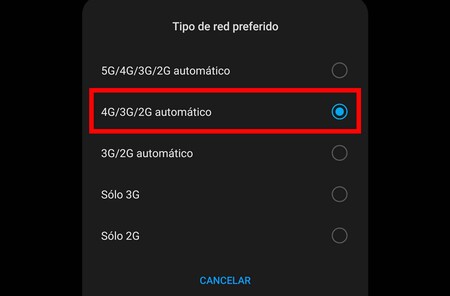
Android has a menu similar to that of the iPhone, although with the usual drawback of how heterogeneous the system is: each manufacturer and mobile model may alter the way you access 5G disablement.
Let’s see how to turn off next-gen connectivity in a generic way.
- Access your Android settings and enter the mobile network options.
- Look for the option “Preferred network type“It may have a different name, such as” Network Type Selector “or similar.
- You will see that you can choose between different connectivity blocks. Choose “4G / 3G / 2G automatic“unchecking the menu that contains 5G connectivity.
- Depending on the phone, you may have a direct switch to activate or deactivate 5G; which will avoid you to change the type of network: simply, turn off the 5G when you want and reconnect it in case you need it.



