Other times we find the problem later, when we check our mobile and have a missed call from an unknown number. It is then when doubts reappear, doubting whether we should return the call or if on the contrary it is better to wait. We will be able to solve all this now with the help of these tricks to recognize who is calling the mobile and solve this situation.
Caller ID is salvation
Google being aware of the problem that users usually face, an option that is available in all terminals has been integrated for several generations in Android. You just need to have the Google Phone app installed and set as default on your smartphone, so that it is in charge of notify us of the person calling the phone at all times.
An application that already comes by default on Xiaomi, Google Pixel or Motorola phones, among others. But if we do not want to, it is not necessary to change the application because in Samsung we also find the same option and with the same process, as it happens in more and more layers of personalization. In any case, what we will have to do is the following:
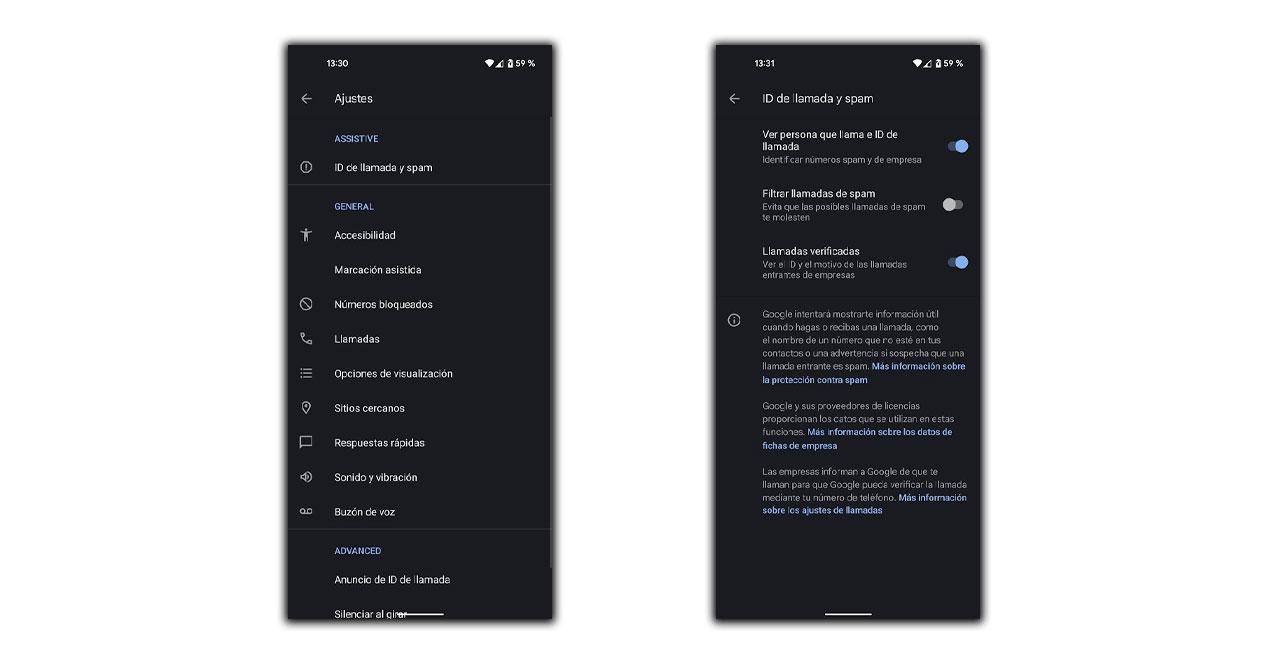
- Inside the Phone application, we touch on the three points in the upper corner.
- We access the settings section that appears.
- We choose the menu Caller ID and spam.
- Once inside, we have to activate the first and third option that allows us to recognize the IDs.
This function is based on all the data that Google has extracted from the internet. The information given by companies about the contact method in Google Maps is included and it also offers us the possibility of instantly recognize the person or company when they call us on the phone without having to do anything else. This in turn serves to alert us to SPAM and although in this case it will tell us exactly the person or company from where they come. On the contrary, it will let us know that it is not necessary to return the call since it is only a call from a seller or person who is making calls in bulk.
This tool is also available on iPhones, although with less effectiveness. The process is similar, since we only have to go into Settings> Phone and in its options mark the Caller ID option.
Although there are many other applications that promise to tell us who is calling us, the large list of data that Google has is not surpassed by any alternative. This is why we do not recommend downloading, installing and testing other apps from the app store beyond this recommendation. Some of these apps are also dangerous, since they try to collect data and then sell it and question who has our own phone number or even the contacts in our agenda.
The search that opens our eyes
Although we have the identification system activated, there are numbers that may not belong to any company or that Google basically does not have it controlled. For those situations, what we have to do is rely again on Google or another alternative search engine. A tool that may seem basic and not very advanced, but nevertheless usually gives us the best answers to know who is calling us without knowing the phone number. We just have to put the number from which we have received the call in the search engine and start the search.

In case it is a number that called many people, we will find several websites where users can rate the call as negative, giving information if it is SPAM. The web portals where we will find more information are ListSpam and Who has called?, but since each unidentified phone is a world, we recommend being guided by Google and its options.
For all those cases in which Google and those web pages do not have an answer about the person on the other side of the phone, we will have to think that it could be a real person, who is not trying to sell us anything and only wants to contact us. We can be left with the doubt, try to answer or return the call, as well as try the next method that exists.
The old WhatsApp trick
Once we have completed all the steps above that could allow us find out who’s hiding behind the call that we will not stop receiving and we have not been successful in finding out with the previous tricks, we have to think about the most classic option since messaging changed forever.
The popular WhatsApp application allows us to put a face and even a name to the person behind each phone number without needing anything more than the number in question that calls us. A valid method not only for mobile phones, but it also works with landlines, since they can exist in WhatsApp as a company account, therefore knowing even their website or working hours.
To find out, we just have to touch on the number in question from the call history and choose the option that allows us to add it to the contact list. Since we do not know who it is, we can use a code name to refer to it, such as Unknown 01. In this way we can store all those numbers with questions.

Then we will only have to access the WhatsApp application, touch on the window that gives us access to a new chat and very importantly, click on the top three points to update these contacts with those in the mobile phone’s agenda. Now we can look for that unknown phone and if we have a WhatsApp profile, we will know who it is to return the call or if we prefer, write to it through the app itself to find out what the reason for the call is.


