We always have to stay in expectation, because we do not know when it will surprise us Apple with a new feature or tool.
This time we can see how a simple photo comes to life just by touching it through a new application. This is why in the next tutorial we will show you how simple it is to convert a Live Photo into video on an iPhone or Android.

For those who have already used the tool Live Photo should know that this is nothing more than a photo that records 1.5 seconds before and 1.5 seconds after a photograph is taken. Giving the effect of a moving photo with sound. The results are surprising and every day more users can use it and even more so, if it is now available for Android devices.
For some time now, exclusivity is being lost and applications that are launched for one operating system can be used for another. This is the case with Live Photo, which was created by Apple but can now be done on Android devices. And the compatibility can also be seen when you want to transfer contacts from an Android to an iPhone.
How to convert a Live Photo to video on an iPhone or Android
One of the impediments that exists when you take Photos Live and want to share them with your friends, is that if they don’t have an iPhone, it will be impossible for this image to reach them. This is why we are presented with this opportunity to transform Live Photo into videos and thus be able to share them with any other mobile.
And in order to do this conversion, we are going to need the use of an application that is perfect for this and is called Live Memories. We can download this App from the Apple virtual store the App Store. Once we have installed the tool on our device, you will find that it is very easy to use and we will do the conversions quickly.
Now we will tell you what you must do to be able to convert a Live Photo into video on an iPhone or Android. The first step will be to select the photo from the Live Photo gallery, this image will be the one that we are going to convert into a video. The second step will be to give it the format that best suits us and thus be able to share the video on all the social networks that we are part of.
Using the App to convert a Live Photo into video
We will have only two formats that we can give to the video, one of them is vertical square and the other format is horizontal square. These formats will allow a simpler and simpler way to share the videos with our friends, family and contacts. Once this step is finished, the conversion from photo to video will be carried out immediately.
This procedure will only last a few seconds and voila, this is the wonderful thing about some applications, how simple they are to function and use. In this way, you can now send this video privately through other messages such as WhatsApp. Or as we have already told you using the different social networks.
This is the purpose of this tool, to transform a Live Photo into video, to be able to share it with other people who do not have an iPhone device. Of course, the magic represented by a photo that seems to come back to life is largely lost. When we have turned it into a video.
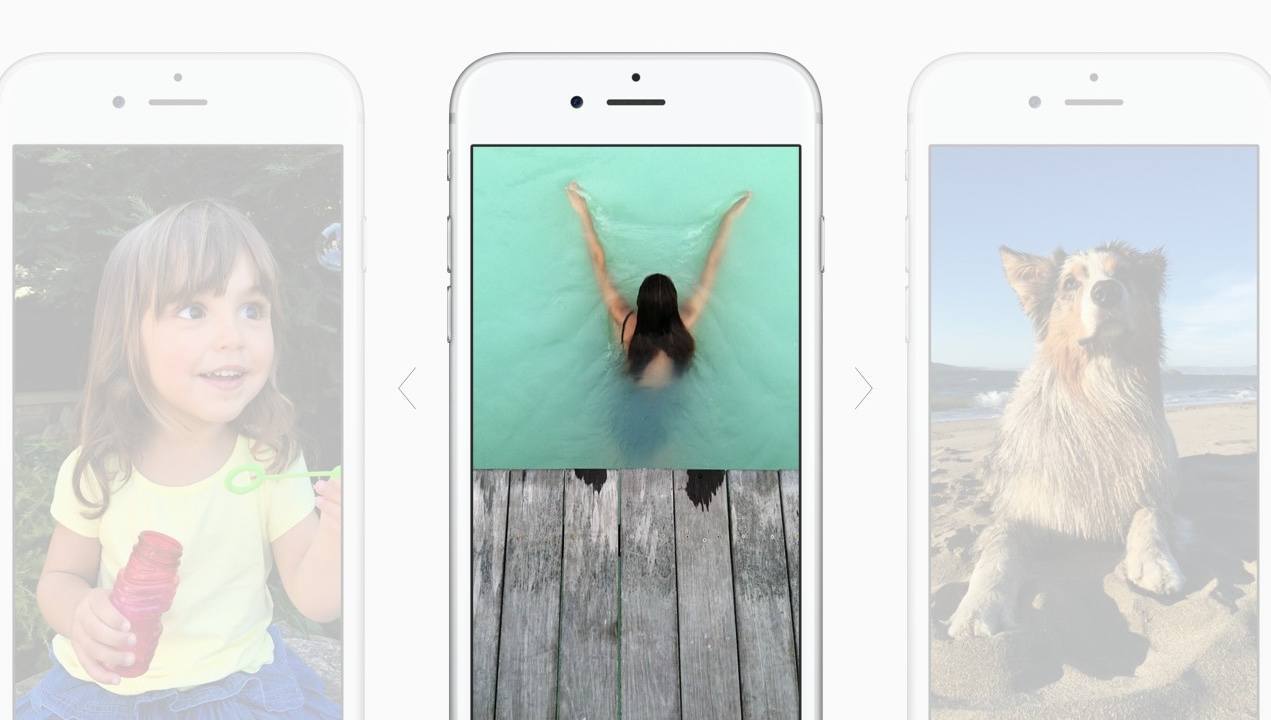
But as we have already said, it is the only way to share it with the rest of our friends, and in this way we come to the end of this interesting article. Where you could learn about a new Apple function and with simple steps you learned how to convert a Live Photo into video on an iPhone or Android.


